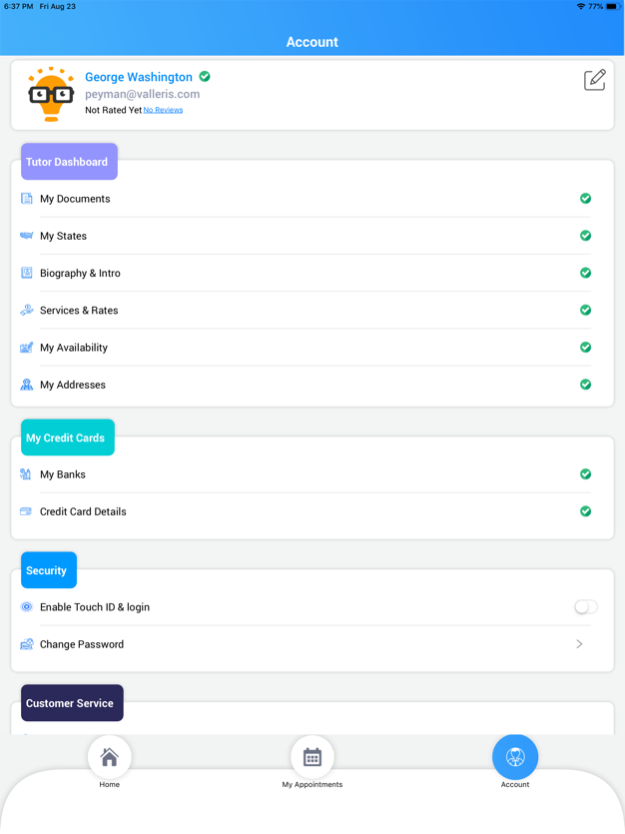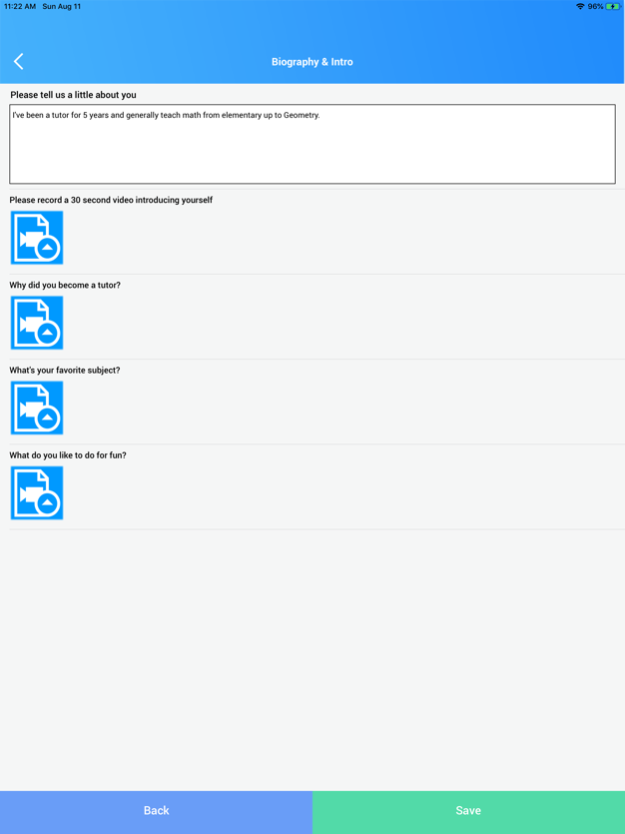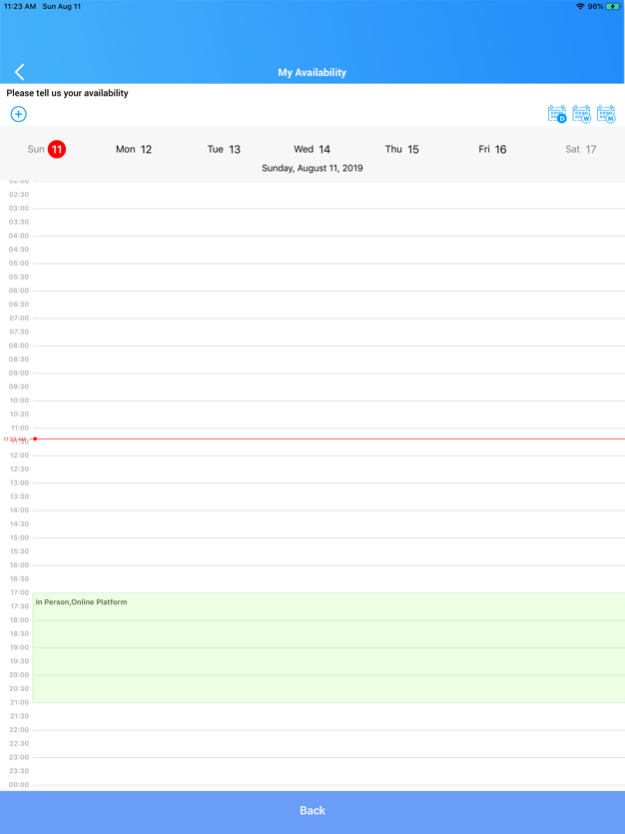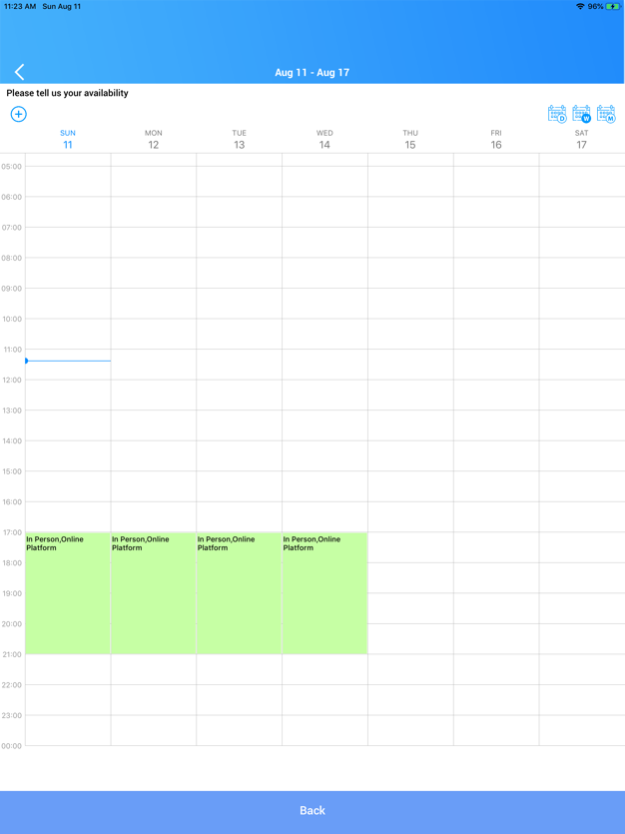Tutor with Tutor Garage 1.4.8
Continue to app
Free Version
Publisher Description
Tutor Garage is a one-stop shop for all learning needs. Whether you're looking to tutor students immediately online or prefer to teach face-to-face in their home, we’d like you to join our family.
You can setup and manage your account, select your subjects, change your hourly rate, set your availability, accept or reject tutoring appointment requests, or even conduct your tutoring session right from the app.
We cover 3 categories of tutoring:
Much like traditional tutoring companies, we cover all the typical academic subjects at all grade levels. For example, if you teach any Math subject whether it is Elementary Math, Algebra, Geometry, Trigonometry, Calculus, or upper division college level math, this app is for you.
We offer most test-prep courses from elementary school all the way to professional degree program entrance exams such as LSAT and MCAT.
We offer “Sports & Leisure” as a category. So, if you are a basketball coach, dance teacher, or want to give guitar lessons, we want you on our team.
Some of the highlights of the app include:
• Set your availability on a calendar right within the app
• Accept or Decline tutoring opportunities
• Add your booked sessions directly to your calendar
• In-app messaging to communicate with your student and send documents
May 19, 2021
Version 1.4.8
Bug fixes and improvements
About Tutor with Tutor Garage
Tutor with Tutor Garage is a free app for iOS published in the Kids list of apps, part of Education.
The company that develops Tutor with Tutor Garage is Sky Mobile Apps, Inc.. The latest version released by its developer is 1.4.8.
To install Tutor with Tutor Garage on your iOS device, just click the green Continue To App button above to start the installation process. The app is listed on our website since 2021-05-19 and was downloaded 0 times. We have already checked if the download link is safe, however for your own protection we recommend that you scan the downloaded app with your antivirus. Your antivirus may detect the Tutor with Tutor Garage as malware if the download link is broken.
How to install Tutor with Tutor Garage on your iOS device:
- Click on the Continue To App button on our website. This will redirect you to the App Store.
- Once the Tutor with Tutor Garage is shown in the iTunes listing of your iOS device, you can start its download and installation. Tap on the GET button to the right of the app to start downloading it.
- If you are not logged-in the iOS appstore app, you'll be prompted for your your Apple ID and/or password.
- After Tutor with Tutor Garage is downloaded, you'll see an INSTALL button to the right. Tap on it to start the actual installation of the iOS app.
- Once installation is finished you can tap on the OPEN button to start it. Its icon will also be added to your device home screen.